How to create chatbot or auto reply
Its used for when your audience will sent you message your device sent message automatically to your audience.
Go to https://yourdomain.com/user/chatbot
Or click to Chatbot option from user sidebar.
and click Create Reply button
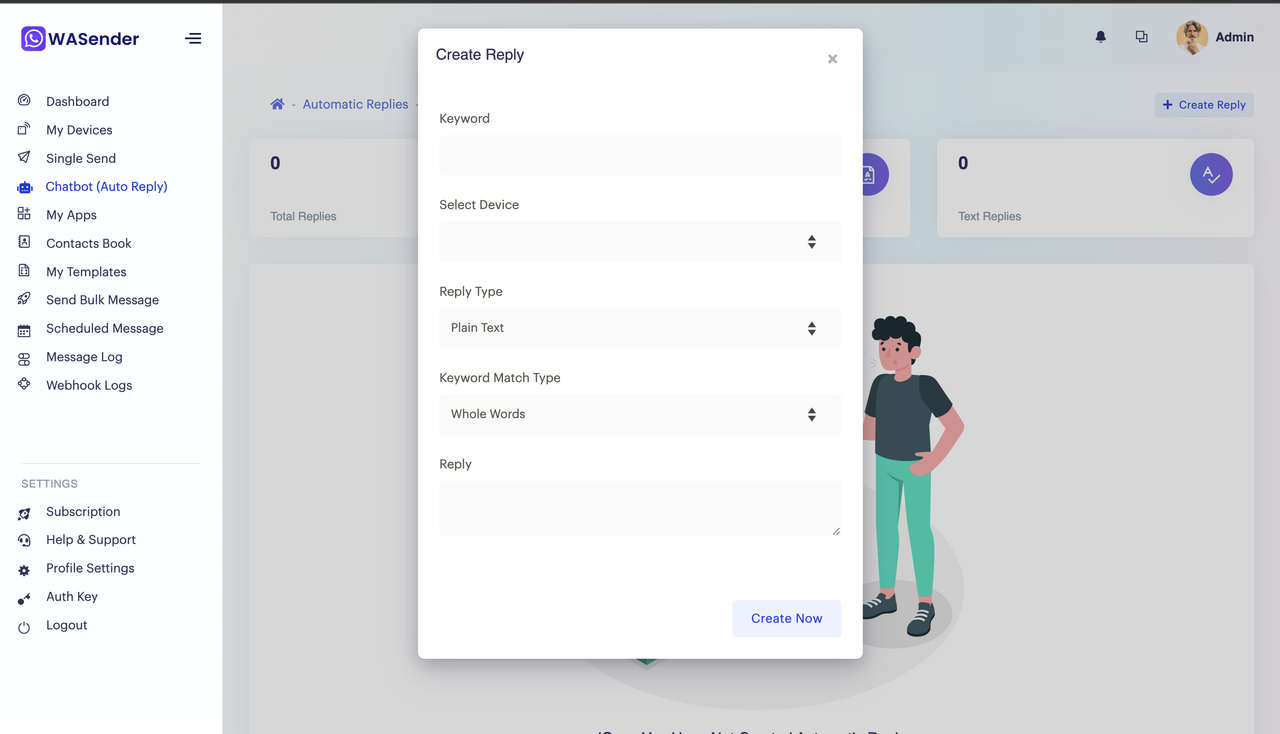
- Keyword ( its used for set reply based on this word like 'Hi' )
- Select Device (Which device from this bot will work)
- Reply Type (Select Type for what type of reply the user will receive if you select template type you need select template)
- Reply (Set reply answer like if your customer sent message 'hi' and if you set 'hello' your audience will receive 'hello')