Step 1:
Download file from codecanyon and extract in your pc and you will get 2 folder. Listed below:
- Documentation
- WhatSender
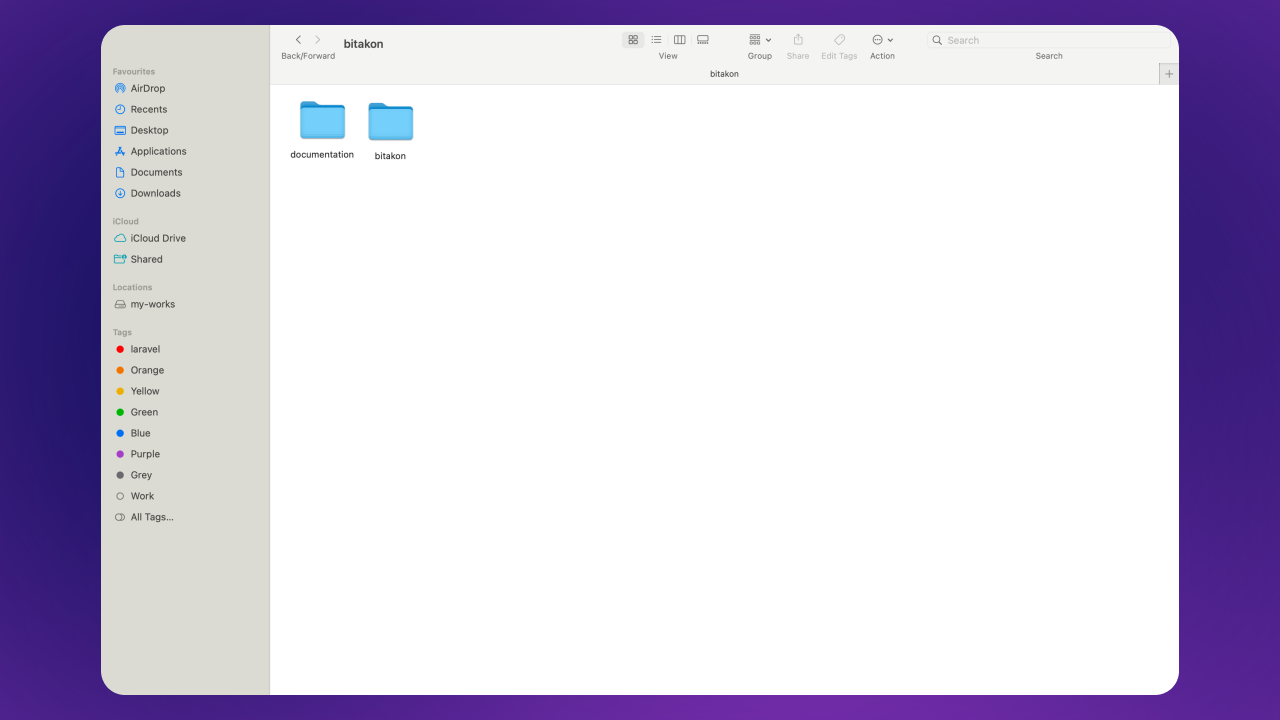
copy the WhatSender folder, and paste it to your php projects root
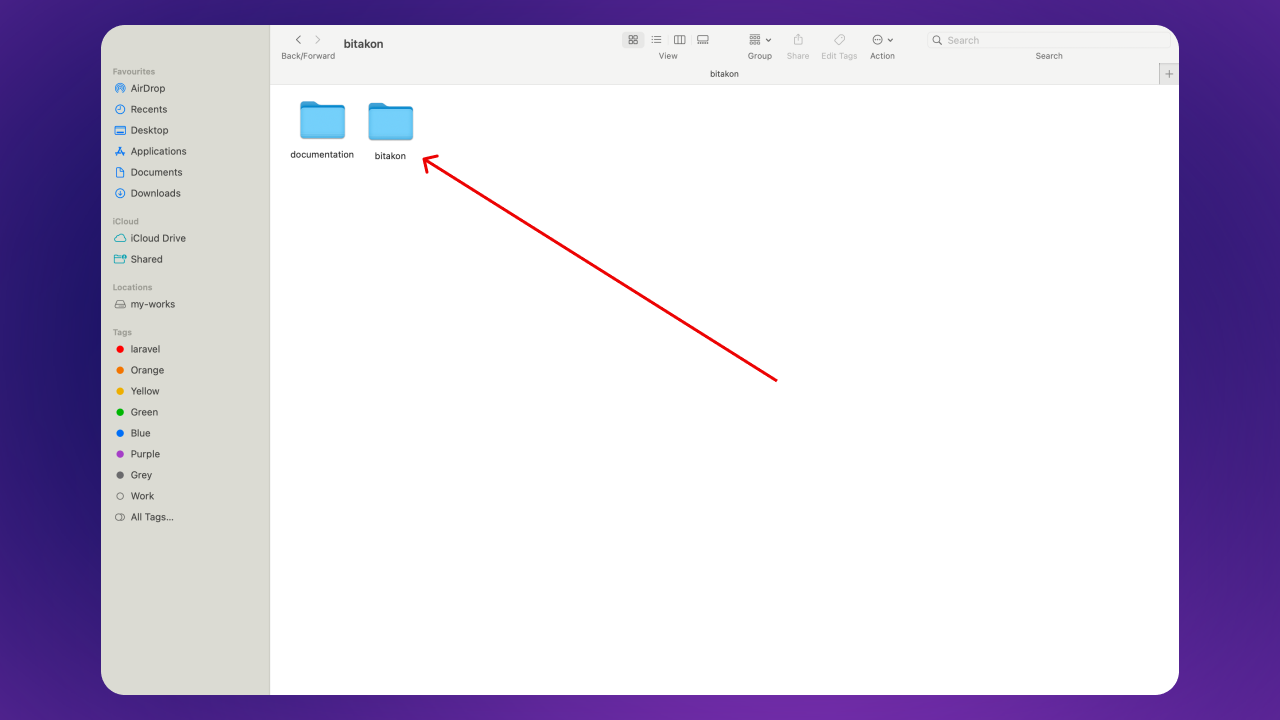
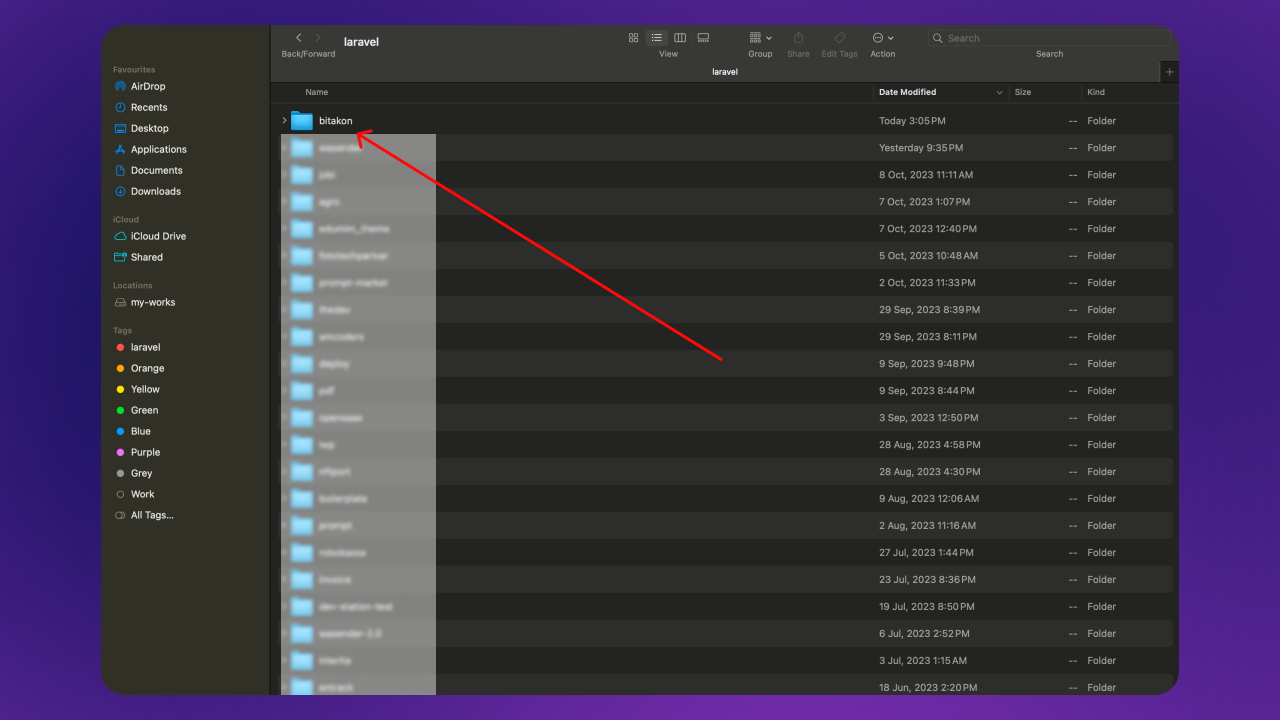
Step 2:
If you are using valet go to your browser and hit the project name with dot (.) extension testdomain.test/install
If you are using xampp or other php web server solution stack package go to your project folder and run this command:php artisan serve
like this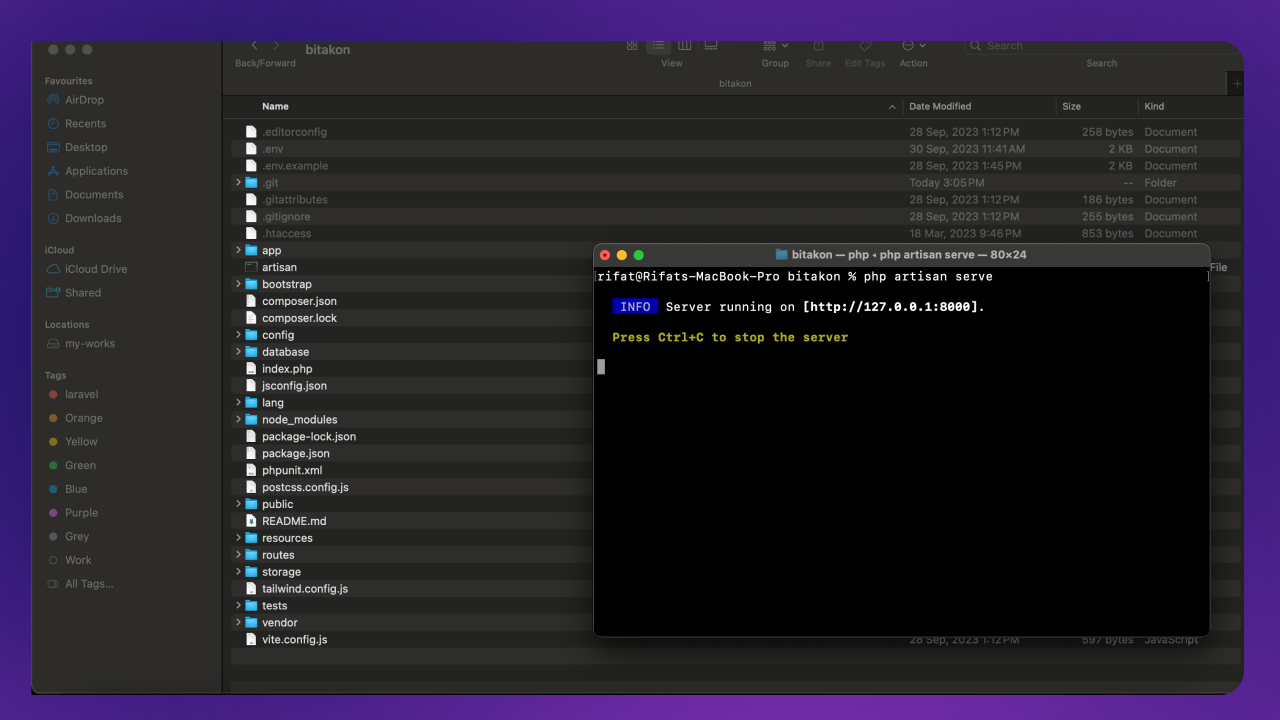 Tehn go to your browser and hit the ip/install
Tehn go to your browser and hit the ip/installhttp://127.0.0.1:8000/install
Click to next button if all required extensions are enabled
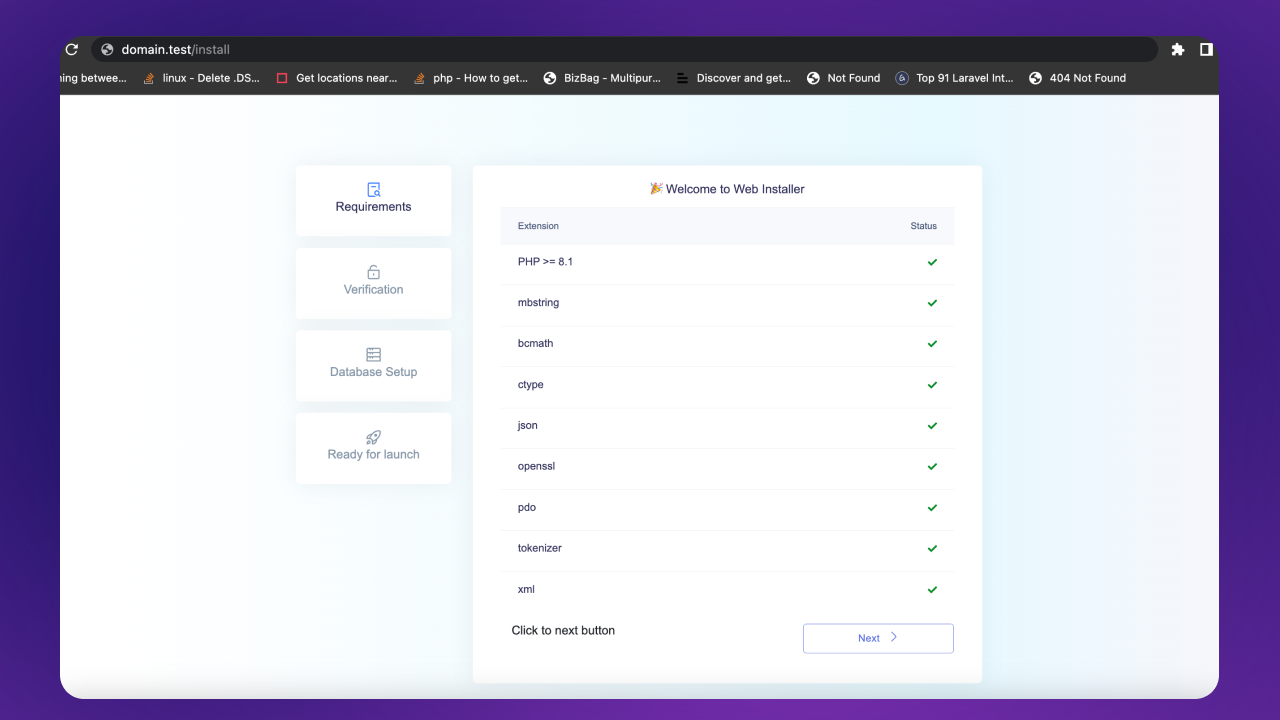
Step 3:
Enter your purchase key and click Verify & Next button.
https://help.market.envato.com/hc/en-us/articles/202822600-Where-Is-My-Purchase-Code-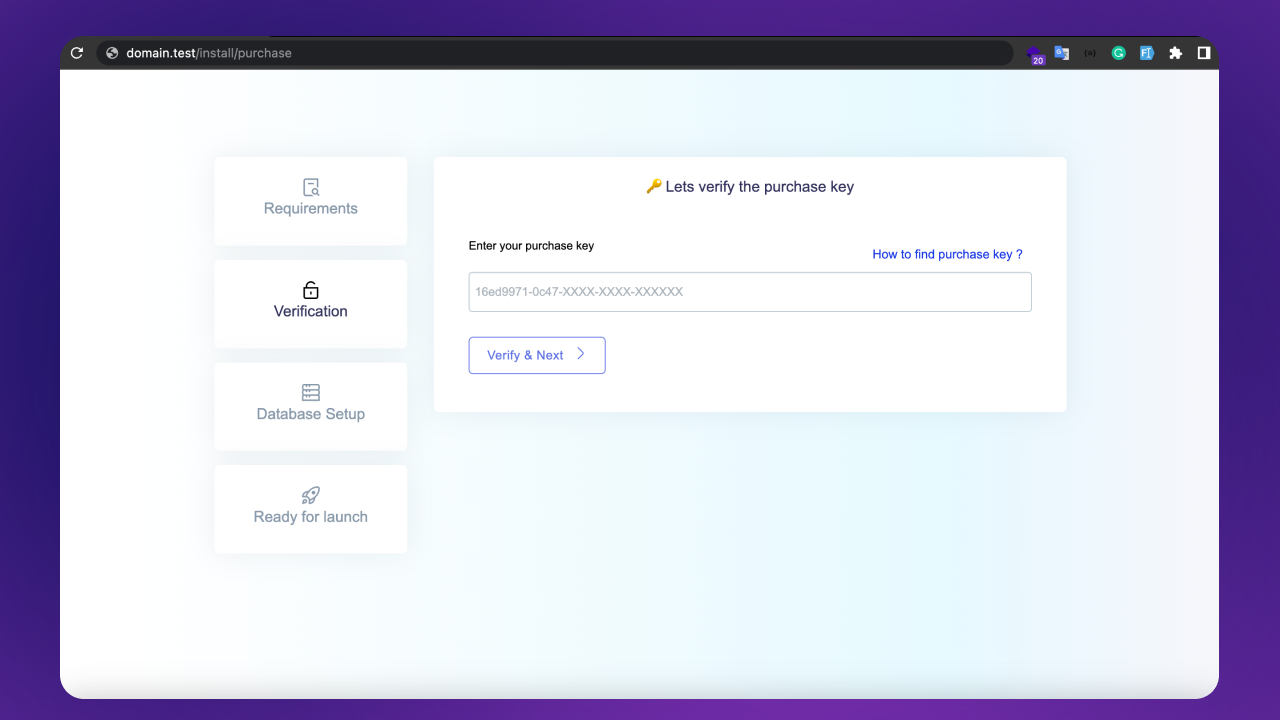
Create database:
Go to database and create new database
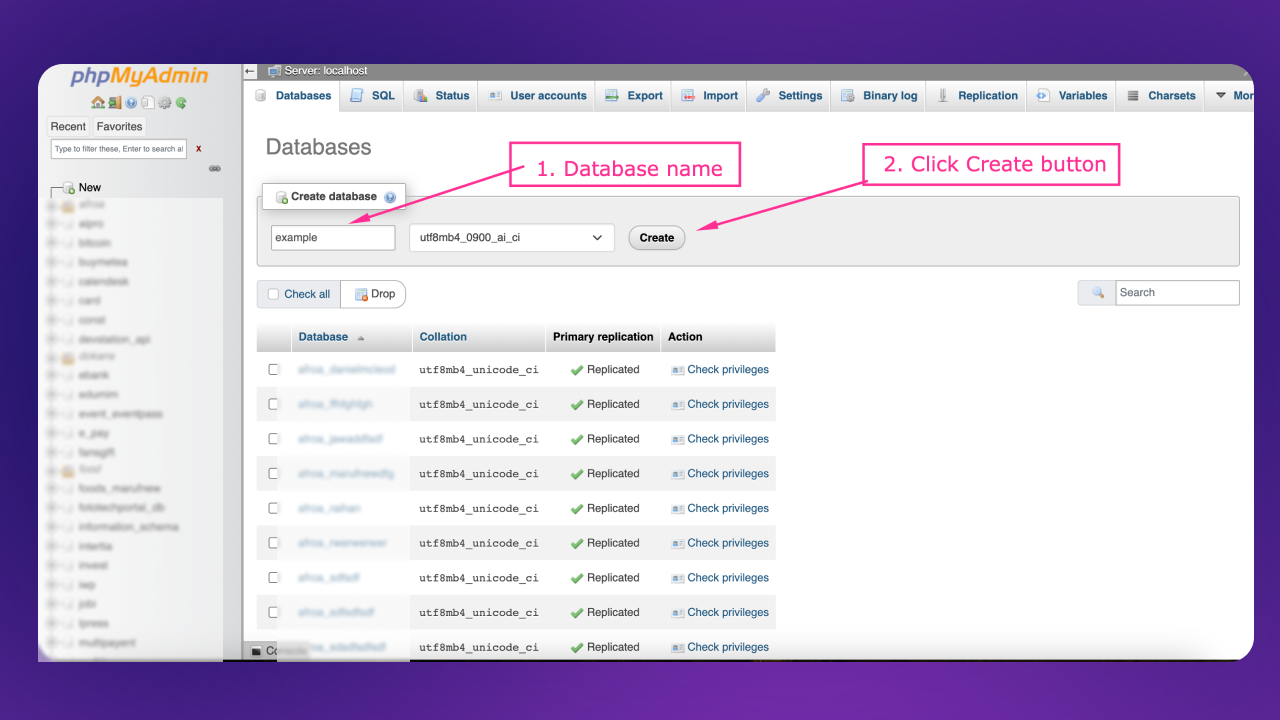
Step 4:
Enter your site name and enter database credentials.
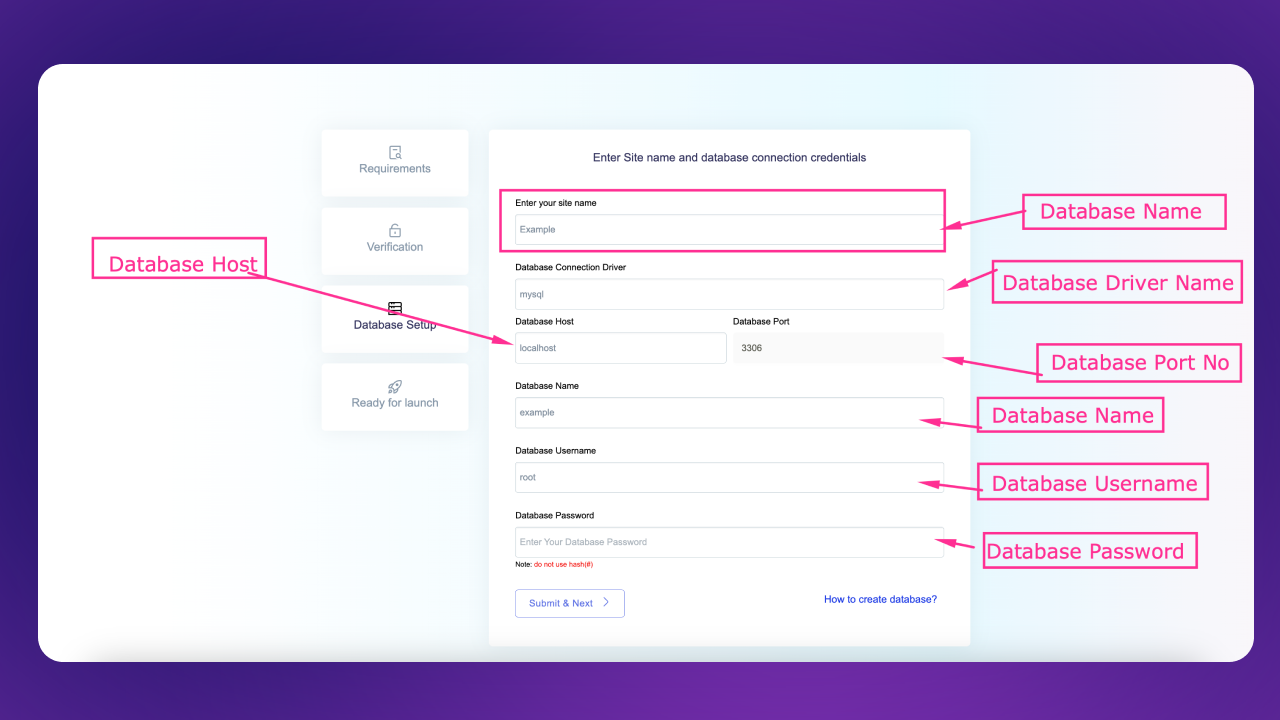
After fillup the form click to submit & next button.
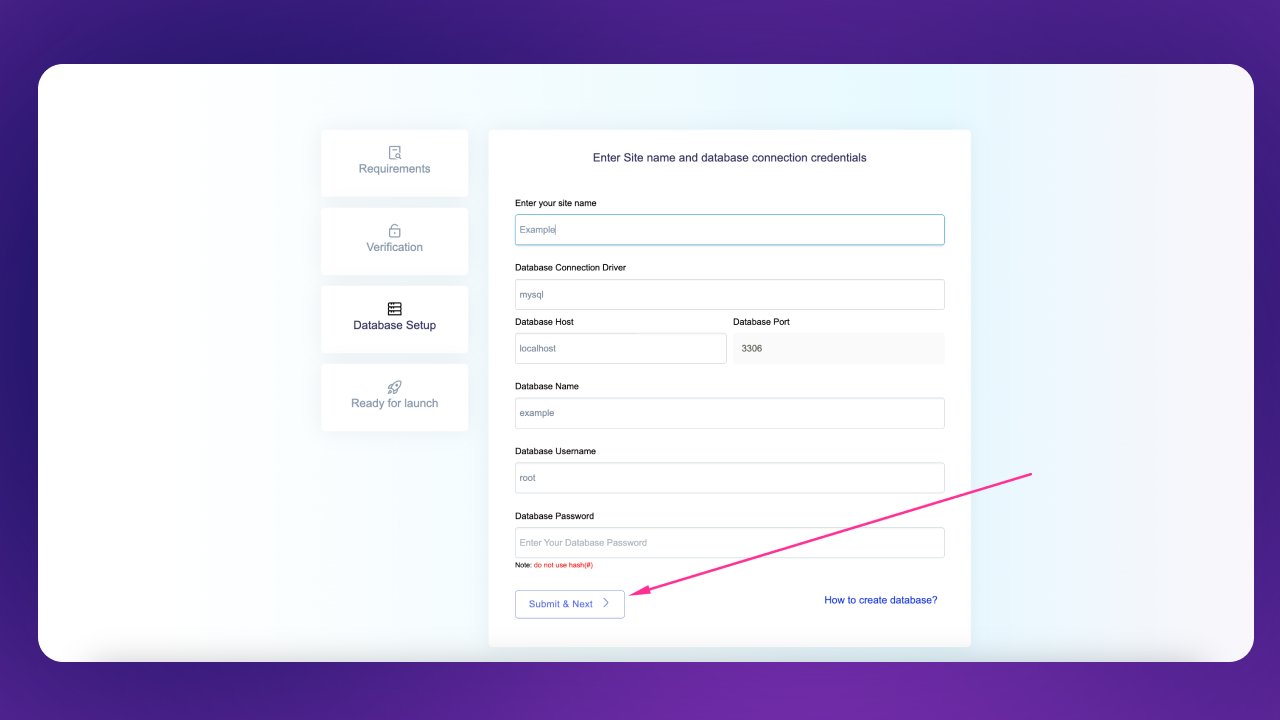
it will take sometimes based on your server speed perfomace. And it will automatically redirect to installlation complete page
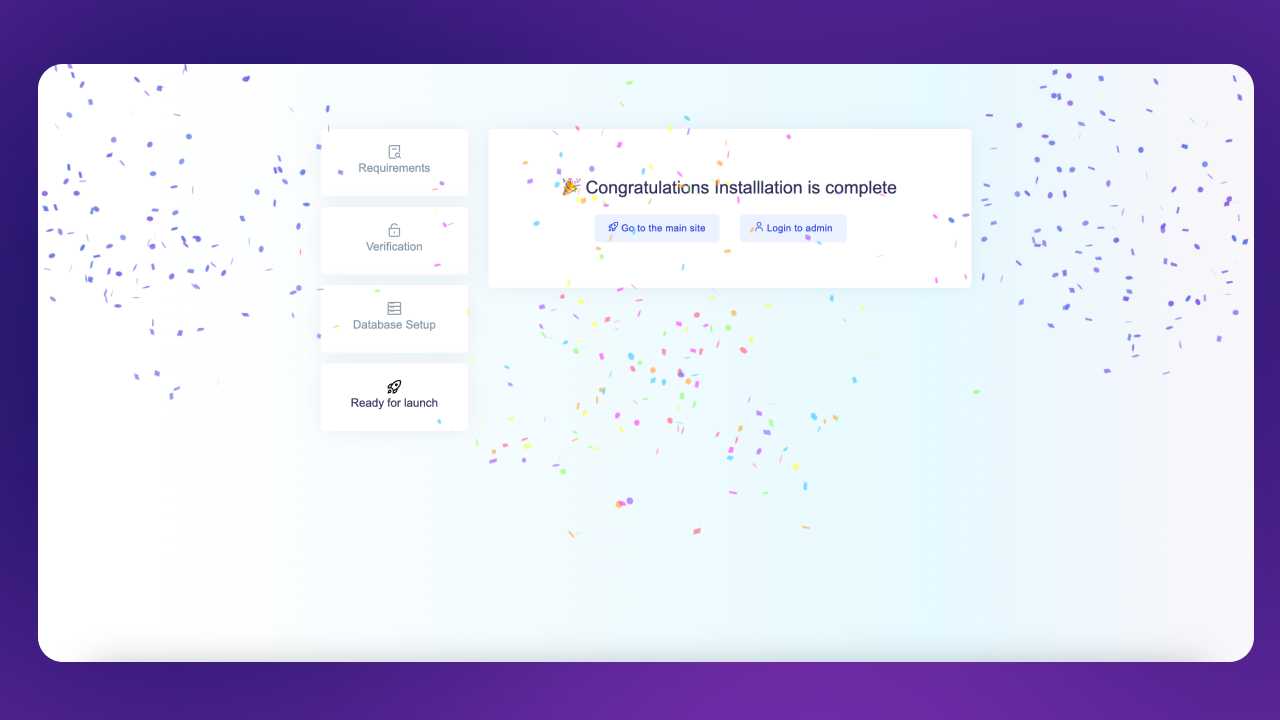
Admin Panel Credentials
Admin Panel:
https:your-domain.com/login
Email: admin@admin.com
Password: password