Sent Bulk Message
Go to https://yourdomain.com/user/bulk-message
Or click to Send Bulk Message option from user sidebar
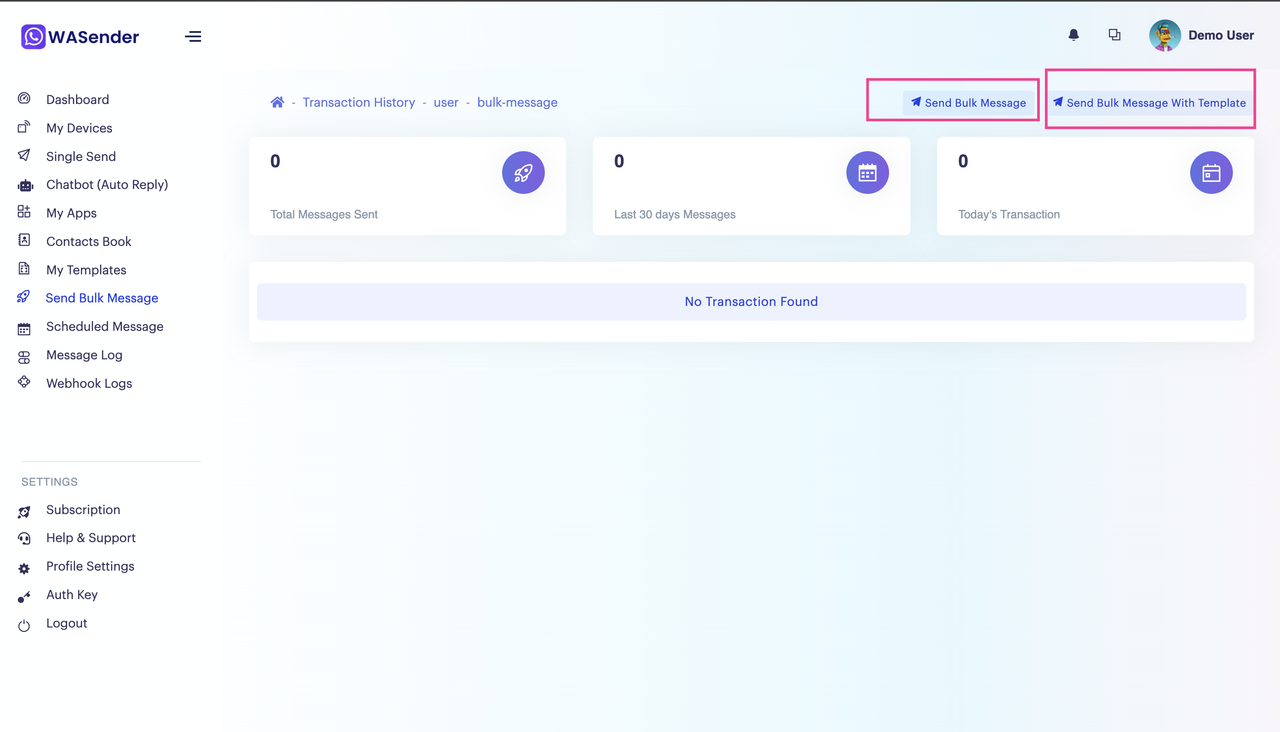
Select bulk option type Send Bulk Message or Send Bulk Message With Template
Send Bulk Message
- Add Record (add new single record)
- Contact List (import contact list from contacts book)
- Import Contacts From CSV (import contacts from CSV)
- Messages Logs (Messages Logs)
Send Bulk Message With Template
- Select Template (Select Template Used for which template you want to sent your target audience)
- Select Device (Select Device used for which device from the message will sent)
- Select Receivers (Select receivers used for who will receive the messages its from your contacts book)
- Sent this template to all user? (if you check this option the message will sent all of your target from contacts book)